How to update your fivem server artifacts
In this guide, we are going to be showing you how to easily update your fivem server artifacts, automatically and manually. Giving you the knowledge on how to do it right.
Ensuring the stability and maintenance of your server, the FiveM Artifacts are of utmost importance and significance. To maintain a stable experience, it is strongly advised by our staff team to keep yourself well-informed about the latest recommended artifacts. Regularly updating these artifacts will significantly contribute to minimizing crashes and enhancing the overall stability of your server.
Manually upgrading your server artifacts
Firstly, you are going to want to make sure that you have stopped your FiveM Server. To do this you want to head over to the “Console” tab and click on “Stop”. By doing this, you are making sure that it’s no longer running, which if it is, could cause data loss.
Once you have done this, you then want to head over to the FiveM Artifacts Page. Once there you will see a list of Artifacts, however, you will see two major buttons at the top of the page as shown below: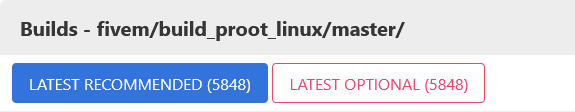
You then want to hover over the “LATEST RECOMMENDED” button and click “Copy link address“. The link you would have copied will look something along the lines of this:
Once you have copied the link, you then want to head over to the Game Panel and click on the “Startup” tab on the side panel. You will then see a section that says:
Whatever the value is in the box, you want to go ahead and paste the “5562-25984c7003de26d4a222e897a782bb1f22bebedd” you got earlier into that box.
Furthermore, if successful you then want to head over to the “Settings” tab where you will see the button “Reinstall“. This button will not erase your whole server, only the artifacts folder with the latest version.
How to update your fivem server artifacts automatically
Now we will be showing you how to install/update your game server artifacts automatically. This will be the option most clients will use, especially if you own a game server with us.
To do this, you want to go over to your dashboard and click “Manage Server” as shown below:
Upon clicking “Manage Server” you will then be on your Game Servers dashboard. To update your artifacts automatically, you going to want to head over to the “Artifacts” tab on the game panel. On clicking “Artifacts” you will be greeted with this page: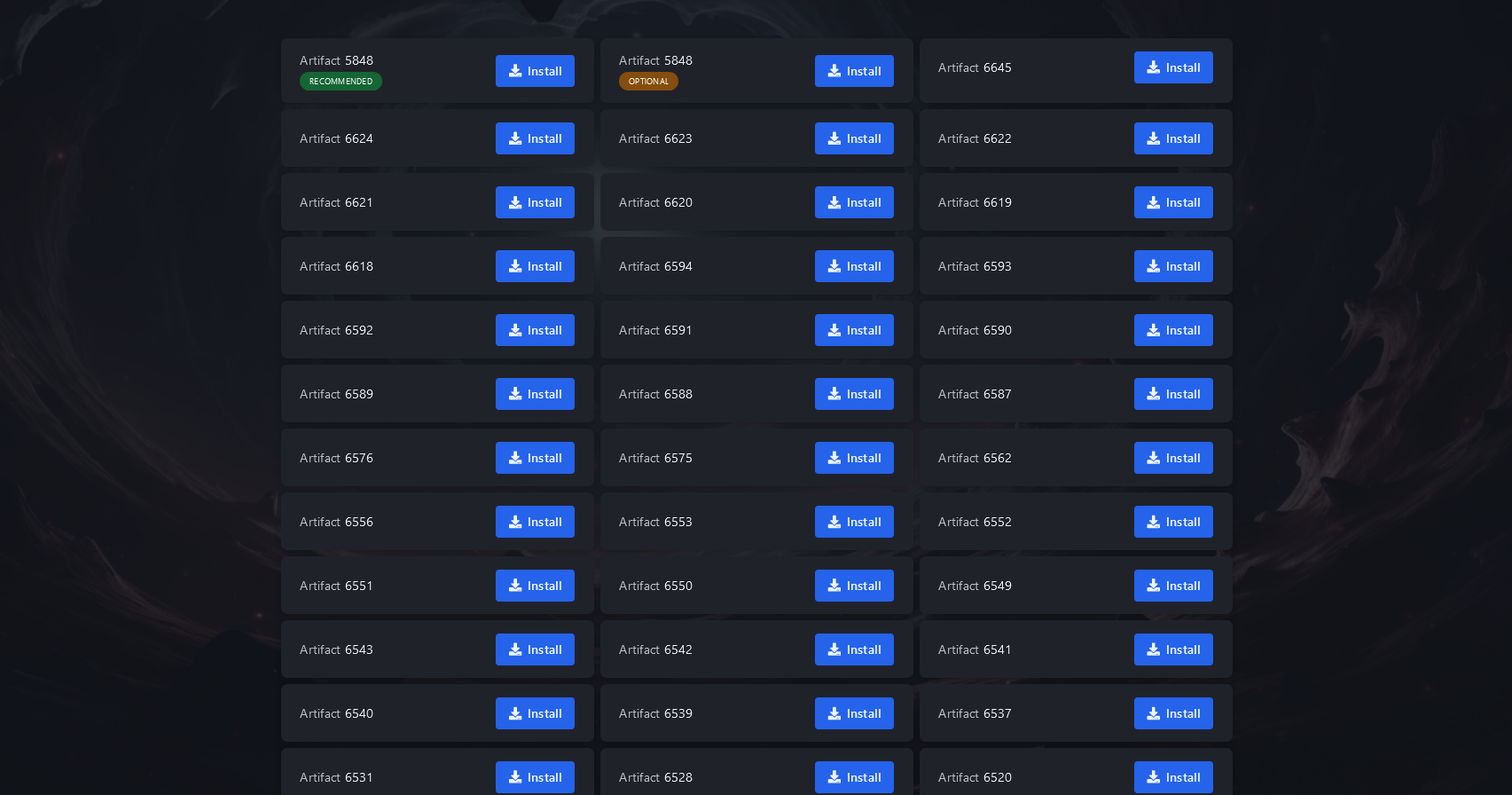
On this page, you will see loads of version, you can choose exactly which version of FiveM you want to install, however, we strongly advocate using the latest release. You can easily identify this version by the green label indicating “Recommended” as demonstrated above.
After you have clicked the “Install” button you will then be greeted with this pop up:
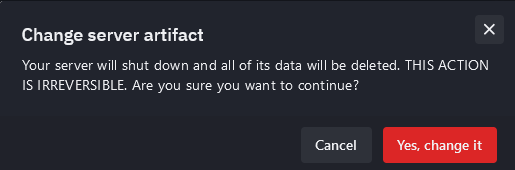
Once you click on “Yes, Change it” your artifacts will be automatically updated to the newest version.
Start your fivem server hosting at Realms Hosting Today!