How to fix “Waiting for Rcon to Come Up” on your Rust Server
What is Rcon?
RCon, short for Remote Console, is a feature commonly used in online multiplayer games, including Rust, a popular online survival game. RCon allows server administrators to remotely control and manage their Rust Server through a command-line interface or a dedicated RCon tool.
How to fix waiting for Rcon to Come Up:
- To fix Waiting for Rcon to Come up you will need to firstly head over to the Realms Game Panel. Once you are on the Game Panel, you are then going to want to click onto your Rust Server you have with us. The dashboard of the Game Panel will look something like this
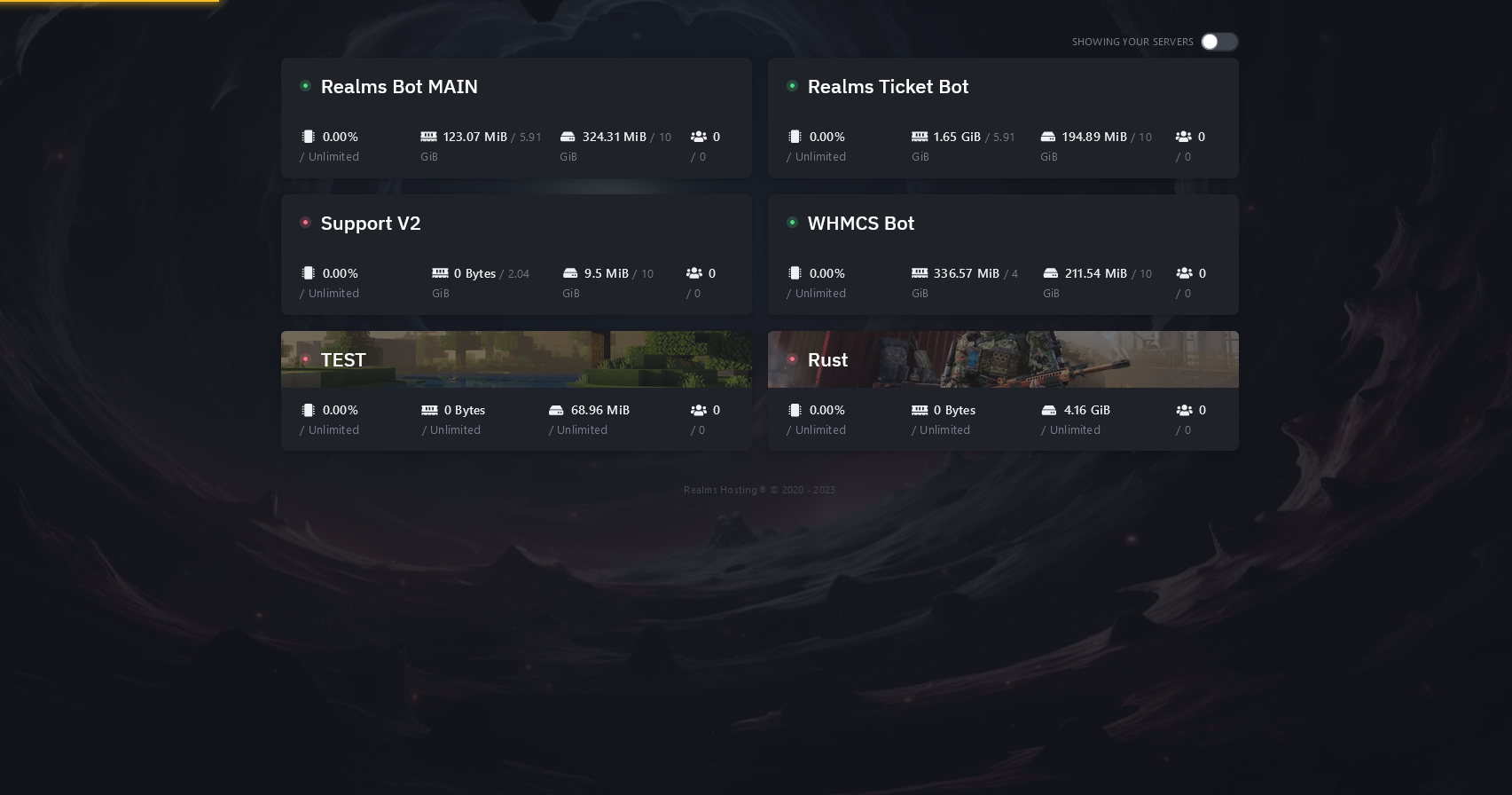
- Once you’ve successfully accessed your server’s control panel, navigate to the “Startup” tab located in the lower section of the side navigation menu.
- Within the Startup tab, you’ll find a segment labeled “Rcon Port.” Input your desired RCon Port, such as “27000,” into this section. Subsequently, create an RCon Password, ensuring it consists solely of alphanumeric characters—avoid using any special characters.
- After finishing all the steps, it’s advisable to reboot from the console page.
- Now you have fixed the RCon Issue.
Have you thought about opting for Realms Hosting for your Rust Server Hosting requirements? Benefit from our outstanding 7Tbps+ DDOS Protection and multiple locations, ensuring top-notch performance and security for effectively managing your server.