How to fix Palworld Server Crashes
Learn how to fix palworld server crashes

Have you noticed that no matter what hosting company / dedicated server you use, your Palworld Servers have just constantly been crashing? Well here at Realms Hosting we have found a hotfix to the memory leak issues causing instability.
Why did my server crash?
Why did your server crash? Well, the Palworld game is not optimized at all, meaning your server will idle at around 2.5GB of Ram with no players online. This can cause big problems if you are only starting out on a small plan with 4GB of ram.
This means that your server will crash due to using running out of physical ram.
Why is my RAM increasing?
Since the first week of the Palworld Release, we can clearly see that Palworlds Servers have extreme memory leaks. We ourselves have seen numerous players go from having 4GB of ram, to then neading to upgrade to nearly 24GB of RAM just for it to be bearable to play.
Basically, the server can’t drop the RAM it no longer needs, this is because the servers can’t identify what it needs to drop. We expect Palworld will be fixing this bug within the up and coming weeks / months. All we can do for now is try the hotfix.
Palworld Memory Leak Hotfix
To help with the memory leak issues palworld has, you will need to edit “bEnableInvaderEnemy” and “bEnableNonLoginPenalty”. Currently, this value is set to Enabled and by Disabling this bEnableInvaderEnemy and bEnableNonLoginPenalty it can dramatically reduce your RAM and the impact it has on memory leak.
We have seen clients go from hitting 8GB of ram with 4 players online to using 4.5 GB of ram with 4 players online. This is almost half of what the server was currently using.
How to change the setting
If you are using Realms Hosting for your Palworld Server then you will need to do as follows.
- Stop your Palworld Server
- Head over to the file manager
- Go to Pal > Saved > Config > LinuxServer > PalWorldSettings.ini
- Find bEnableInvaderEnemy and bEnableNonLoginPenalty
- Once you have found this change both values from True to False
- Start your server
bEnableInvaderEnemy=False
bEnableNonLoginPenalty=False
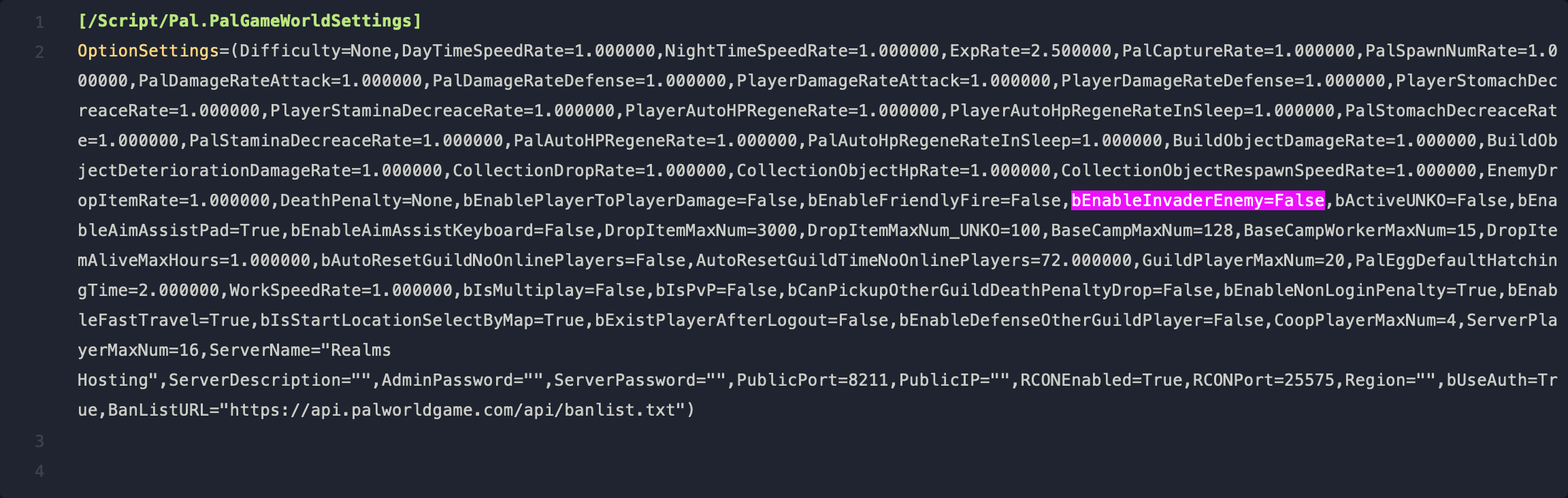
Your Server will still need to be restarted every 4 hours to avoid the Memory Leak but this fix makes it more stable.
More Fixes Coming Soon
Realms Hosting Team will be looking into more fixes to help with memory leak issues in the next coming weeks. The more issues our clients have the more we learn. So male sure to check back in often.
How do I edit my Palworld Server Settings?
Want to learn how to edit your Palworld Settings in more detail, and know exactly what each variable does. Then see our blog on changing palworld server settings.
Get your Palworld Server today at Realms Hosting