How to become an Admin on your DayZ Server
Learning how to become an admin on your dayz server is an easy task. Becoming an administrator on your DayZ server is an effective means of gaining enhanced control. It provides full access to console commands, enabling you to take action like banning or kicking players if necessary.
Adding yourself as Admin
- Head over to the Realms Game Panel and make sure to stop your server. You will be able to do this in the console section of the Game Panel.
- Then head over to the “startup” tab and you will see a section that says “Admin Password”
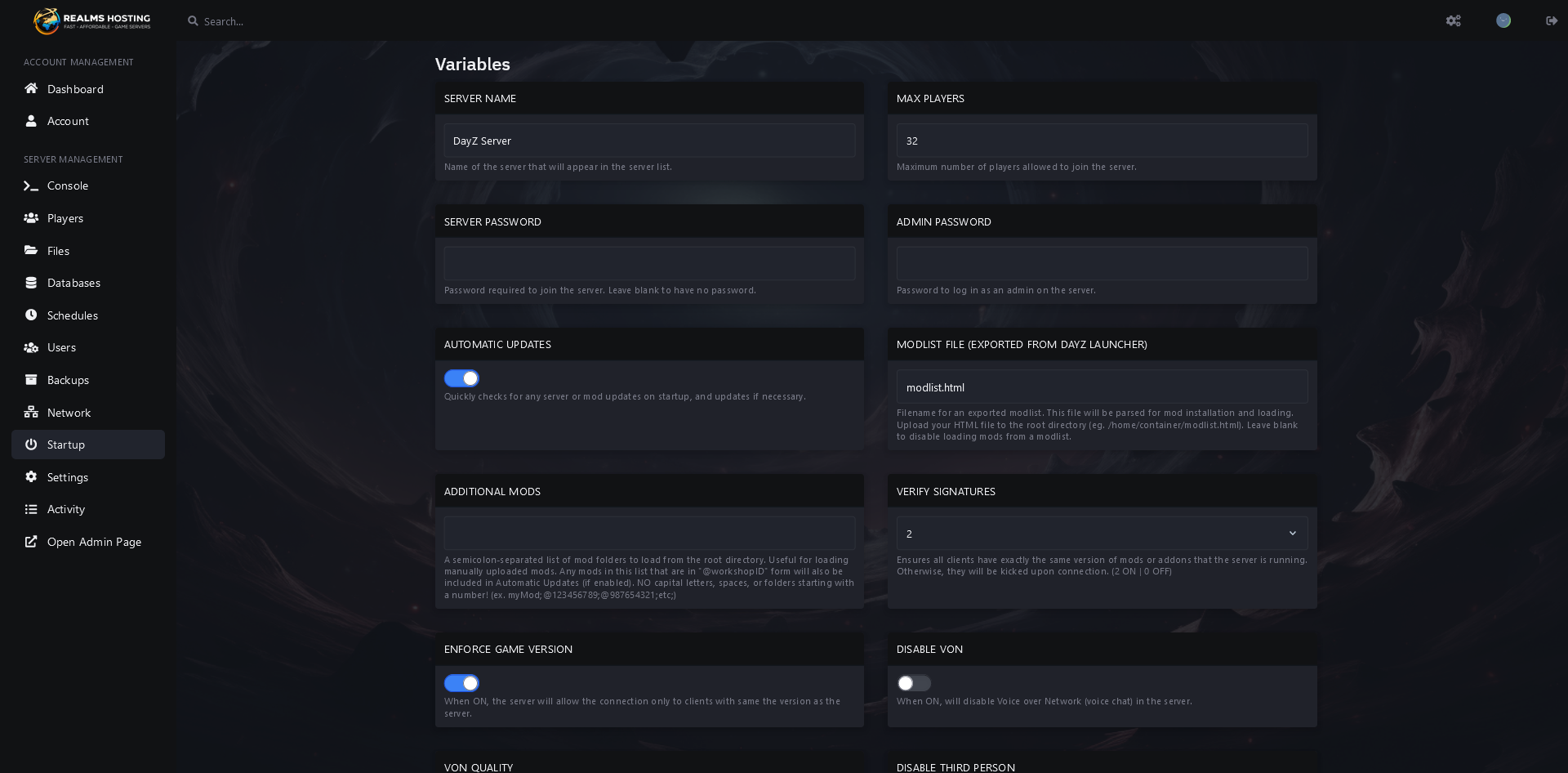
- In the Admin Password section you are going to want to type in your desired password. Once you have entered in your desired password then head back over to the console
- Start your server backup
- Then join your DayZ Server
- Open the in-game menu by pressing Enter and type
DayZ Server Admin Commands
| COMMAND | DESCRIPTION |
|---|---|
| #login password | Login to your server as Admin. |
| #logout | Logout as Admin. |
| #mission filename Difficulty | Choose the mission by specifying its known name and optionally configure the difficulty setting; if you omit setting the difficulty, the server will maintain the current difficulty level. |
| #missions | Select a mission. |
| #restart | Restart a mission. |
| #reassign | Start all over and reassign roles. |
| #shutdown | Shuts down the server. |
| #restartserver | Restarts the server. |
| #shutdownserveraftermission | Once the mission ends, the server is shut down. |
| #restartserveraftermission | Once the mission ends, the server is restarted. |
| #init | Reload server config file loaded by -config options. |
| #exec ban Name #exec ban ID #exec ban #Player | Allows you to ban a player. |
| #kick Name #kick ID #kick #Player | Allows you to kick a player from the server. |
| #monitor (interval in seconds) | Shows you server performance information. If the interval is 0, the monitoring stops. |
| #monitords (interval in seconds) | Show the performance information on the server console. If the interval is 0 the monitoring stops. |
| #shutdownserveraftermission | Once the mission ends, the server is shut down. |
| #shutdownserveraftermission | Once the mission ends, the server is shut down. |
| #shutdownserveraftermission | Once the mission ends, the server is shut down. |
| #debug off | Disables debugging. |
| #debug (command) (param) | Here are a few available commands: – JIPQueue – userQueue – checkFile – totalSent – userSent – userInfo To disable any of these commands, simply add the “off” parameter after each command, like this: “#totalSent off.” It’s important to note that the output behavior varies among these commands, with some sending output to the log file, others to the screen, and so on. Additionally, please be aware that you will require a debugger capable of capturing OutputDebugString running on the client machine. |
| #debug (command) | Admin log out. |
Use Realms Hosting today for your DayZ Server Hosting.