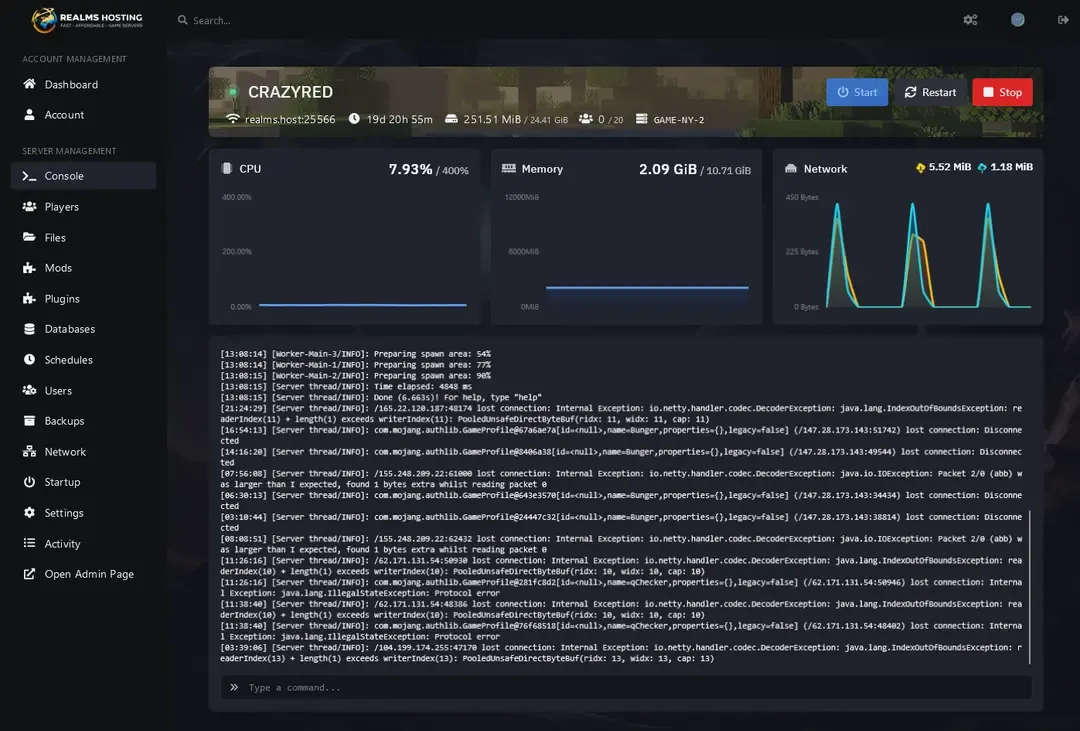Valheim Server Hosting
Starting your own Valheim Server has never been easier with Realms. With Crossplay compatibility, you can play with your friends on PC & XBOX.
Pricing Plans
Monthly
Yearly
Save up to 15%
2GB RAM
Valheim Plan 1
Recommended up to 20 players (Standard)
$9.99 / monthly
AMD Ryzen 9 7950X
10GB NVMe SSD
Unlimited Player Slots
7 Tbps+ DDoS Protection
4GB RAM
Valheim Plan 2
Recommended up to 50 players (Standard)
$18.99 / monthly
AMD Ryzen 9 7950X
25GB NVMe SSD
Unlimited Player Slots
7 Tbps+ DDoS Protection
6GB RAM
Valheim Plan 3
Recommended up to 70 players (Standard)
$28.99 / monthly
AMD Ryzen 9 7950X
35GB NVMe SSD
Unlimited Player Slots
7 Tbps+ DDoS Protection
8GB RAM
Valheim Plan 4
Recommended up to 90+ players (Standard)
$38.99 / monthly
AMD Ryzen 9 7950X
50GB NVMe SSD
Unlimited Player Slots
7 Tbps+ DDoS Protection
Minecraft Server Hosting for everyone.
Select Realms Hosting for your Valheim server and get it set up with Mods One-Click Installs and powerful AMD Ryzen 5950X hardware to ensure the smoothest, fastest gameplay. There are multiple servers located in the US and the UK to ensure that there will be no latency issues. With 24/7 expert support, Realms Hosting gives you a hassle-free and safe Valheim experience to suit your requirements.
Highly rated hosting
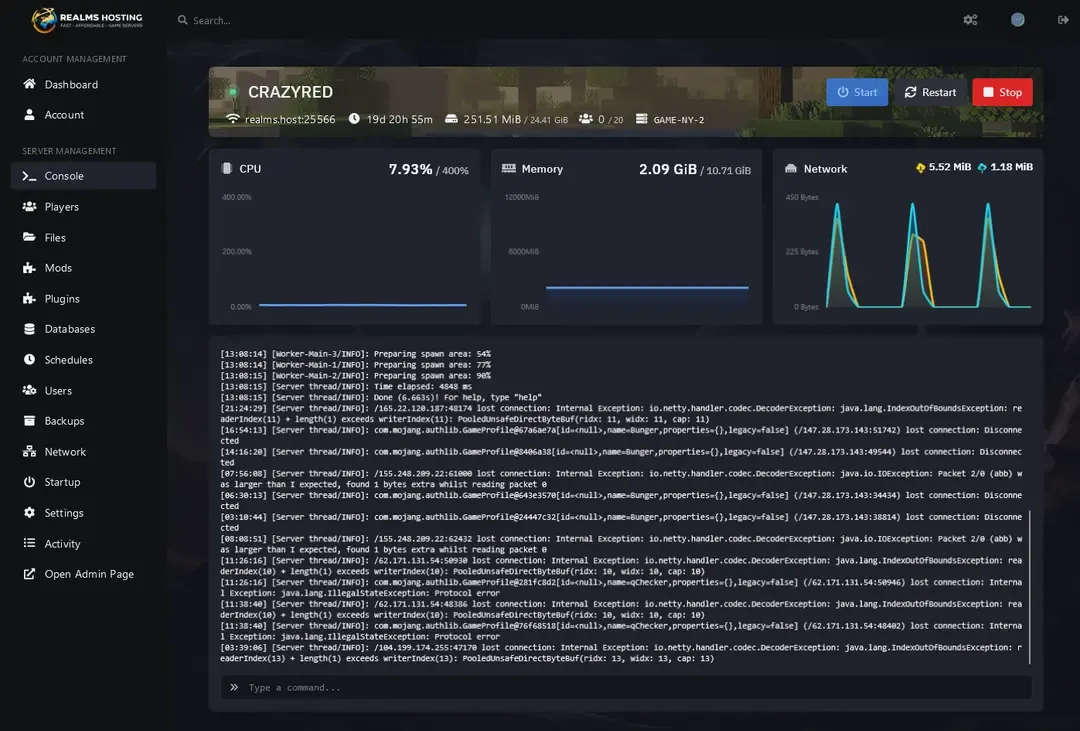
Since April 2020, Realms Hosting is perfecting game hosting by absorbing and continually refining our services from customer feedback. Our commitment to the best-in-class experience means guaranteed, high-performance hosting for all. We are customer-focused and strive to provide an uncomplicated custom experience that gamers trust with every release.
DDoS Protection
Realms Utilizes 7Tbps+ DDoS Protection
Unlimited Slots
Enjoy unlimited slots on any Valheim Server.
Enterprise Hardware
Powered by AMD Ryzen 5800X Processors.
What makes us so special?
We service all
around the world.

Our hosting features.
DDoS Protection
When choosing Valheim Server Hosting from Realms you can guarantee that you will get 7Tbps DDoS Protection on your Game Servers from any online threats. We want to make sure all of our customers stay online.
Get a glimpse of our Game Panel, crafted for an intuitive user experience.
Realms Game Panel